AO3 One-Click Bilingual Comparison, an awesome reading tool: Immersive Translation
Free, easy to use, zero barriers, zero delay—no need to download, install online, ready to use upon opening; be the first to enjoy fan-made content, translate tens of thousands of texts without asking for help;
One-click translation, bilingual comparison, authentic flavor—freely utilize Google, OpenAI (ChatGPT), DeepL, Gemini, and other AI translation engines;
Anytime, anywhere, translate whenever you want—supports web and mobile versions, and over 100+ languages. Install now and start translating>o<
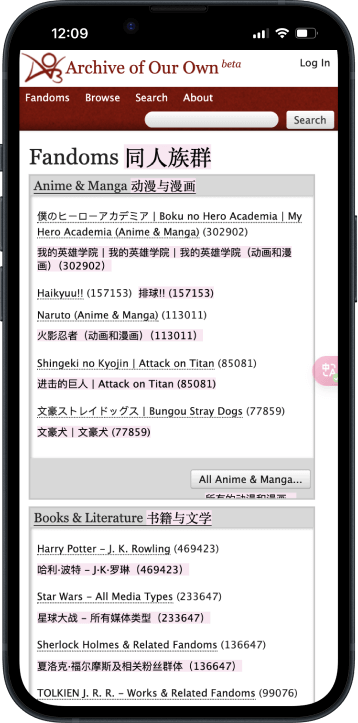
AO3 AI Translation Expert
In response to the unique needs of the AO3 community, we have developed an innovative AO3 AI Translation Expert. You can use it within AI translation services that support immersive translation, such as OpenAI, Claude, and Gemini. We are committed to providing AO3 enthusiasts with more accurate and smooth reading experiences.
Translate Website
The Immersive Translate extension intelligently identifies the main content areas of web pages to provide bilingual translations, minimizing disruption to the original page. This feature has popularized the experience of translating and reading bilingual foreign language web pages among millions of users. As a leader in the industry, Immersive Translate incorporates more than ten of the top translation engines, including DeepL, OpenAI (ChatGPT), and Google Translate. It supports the largest number of translation engines among all similar web page translation extensions both domestically and internationally.
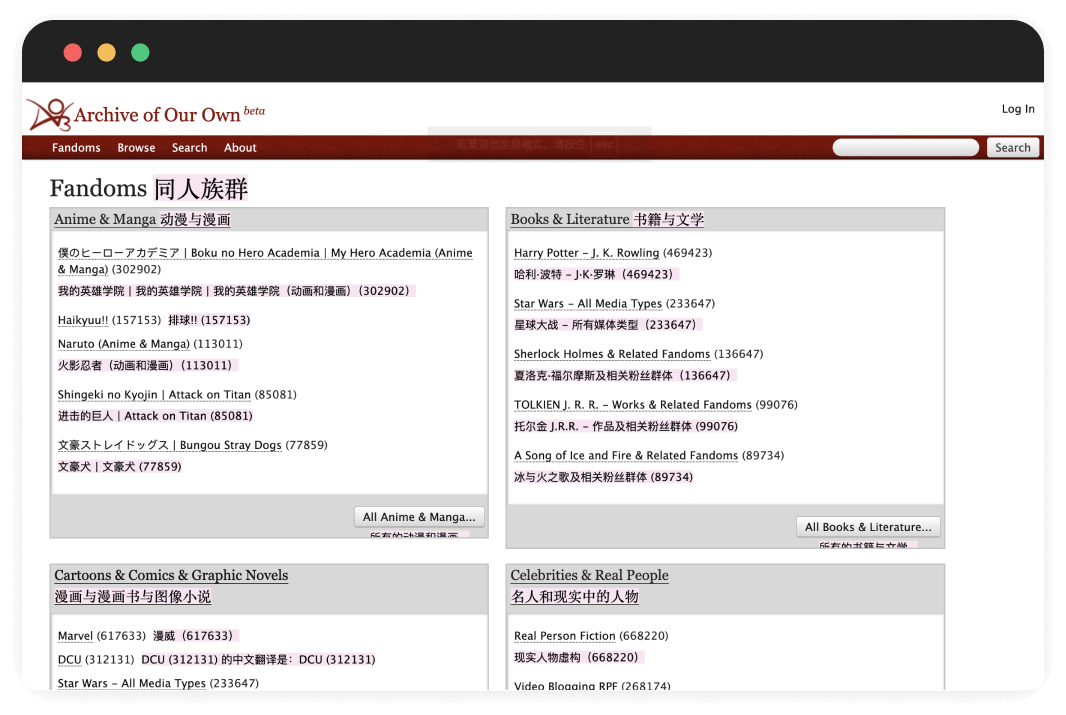
AO3 AI Translation Expert
In response to the unique needs of the AO3 community, we have developed an innovative AO3 AI Translation Expert. You can use it within AI translation services that support immersive translation, such as OpenAI, Claude, and Gemini. We are committed to providing AO3 enthusiasts with more accurate and smooth reading experiences.
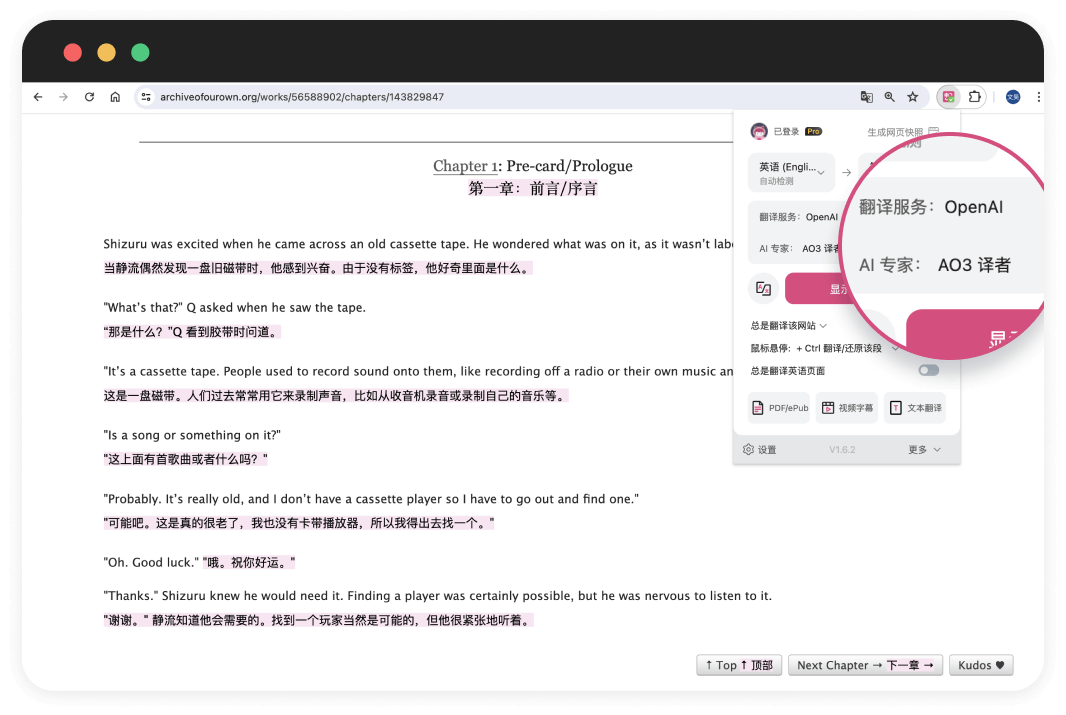
Translate Video Subtitles in Bilingual
The Immersive Translate extension supports real-time bilingual subtitle translations on over 60 major international online video platforms, including YouTube, Netflix, and Udemy. With authentic foreign language audio paired with subtitles in both the original language and translation, you can fully understand the video content while naturally learning the language during viewing. This immersive experience subtly enhances your listening, speaking, reading, and writing skills.

Translate PDF
The Immersive Translate extension innovatively introduces a free PDF translation feature to browser plugins, allowing users to translate PDF documents while retaining their original layout. It supports the option to download either a translated-only or a bilingual version of the PDF, featuring original and translated texts side by side. Leveraging an artificial intelligence AI translation engine, whether you need to translate foreign language academic papers or multilingual business contracts, Immersive Translate delivers professional translation results with just one click.
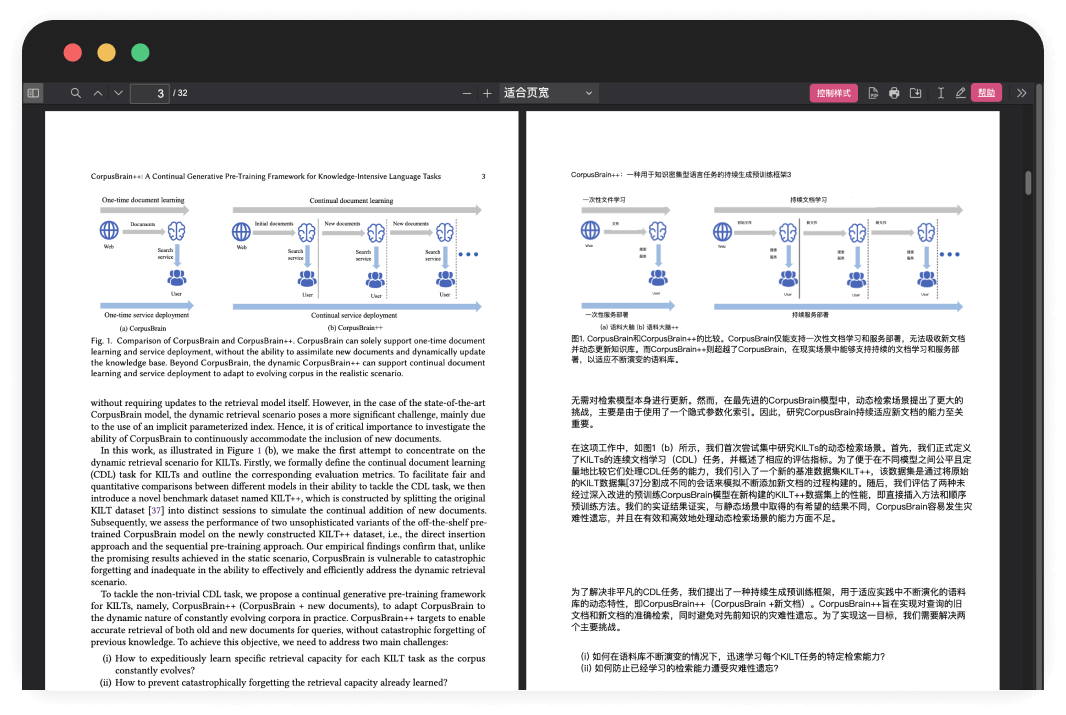
PDF PRO
Immersive Translate has also launched a PRO version of its PDF translation feature, powered by AI and specifically designed to handle the most complex PDF files. Academic papers filled with formulas and documents containing intricate tables and images have always presented challenges for PDF translation, often resulting in garbled text or disordered formats that are hard to read. The AI-driven PDF parsing technology ensures efficient and accurate parsing of these elements, allowing for the most professional translation of such documents while fully preserving formulas and charts.
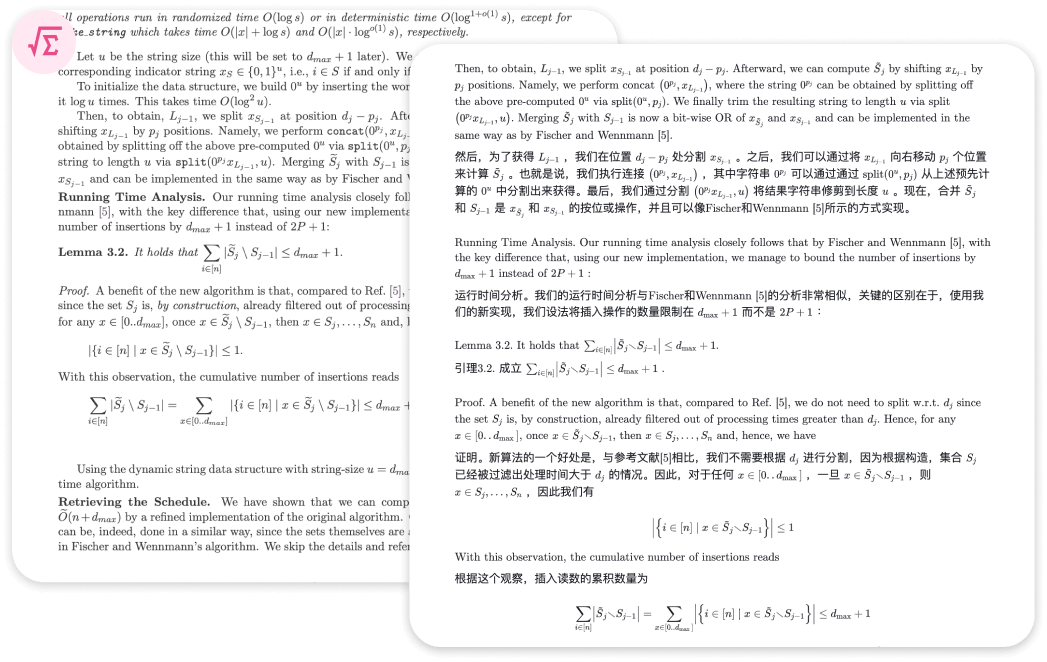
Translate EPUB
The Immersive Translate extension has made creating bilingual EPUB eBooks easier than ever! Our one-click EPUB eBook translation tool quickly transforms your foreign-language EPUBs into beautifully formatted bilingual or single-language versions, fully compatible with all types of eBook readers. Imagine exporting an EPUB file from AO3, translating it into a bilingual version using Immersive Translate, and then importing it to your Kindle for an innovative and immersive bilingual reading experience, allowing knowledge and enjoyment to flow without boundaries.
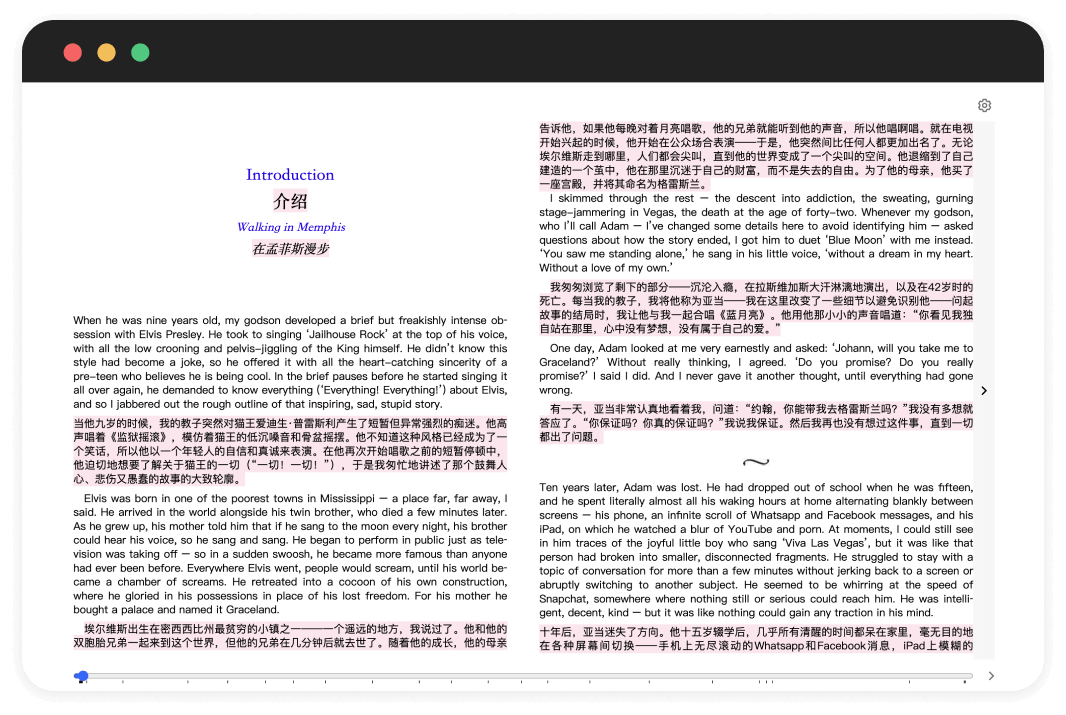
Mouse Hover Translation
Simply hover your mouse over any paragraph on a webpage and press a preset shortcut key (such as Ctrl) to see the corresponding translation instantly appear below the paragraph. In the design philosophy of [Immersive Translation], paragraphs are considered the smallest unit, preserving their context to enhance our understanding and learning of foreign languages.

Input Box Translation
Simply type text into any input box on a webpage (e.g., "Hello World") and quickly press the space bar three times to translate the text into your target language (default is English, but customizable). This innovative interaction method works across various webpage scenarios, including search, writing, and dialogue. Complete translations instantly without leaving your current page, ensuring a seamless and smooth translation experience.
