Why choose OpenAI translation?
GPT technology was originally created for translation, endowed with the ability to understand context.
OpenAI's powered GPT is the most intelligent language model ever, especially evident in its understanding of professional terminology.
Check out OpenAI vs. Google Translate 👇👇👇!
| OpenAI | Google Translate |
|---|---|
| Original article:Just saw a cat out of the bag | |
| 刚看到一只猫从袋子里跑出来。😄 | 刚刚从袋子里看到了一只猫。🤔️ |
| Original article:Jumping on the bandwagon and trying out Rust. | |
| 跟风尝试一下Rust😄 | 跟上潮流并尝试 Rust🤔️ |
| Original article:The pen is mightier, but my keyboard's faster. | |
| 笔虽有力,但我的键盘更快。😄 | 笔更强大,但我的键盘更快。🤔️ |
Use Translify AI-driven PDF translation
Designed specifically to handle the most complex PDF files, whether they are academic papers full of professional terminology, or various documents containing complex tables and images, AI-driven PDF parsing technology can ensure efficient and accurate parsing of all contents (*only available for Pro members).
AI-driven PDF Pro translation versus ordinary PDF translation:
| AI-Driven Pro PDF Translation | Ordinary PDF Translation | |
|---|---|---|
| Formula Recognition | ✅ | ❌ |
| Table Recognition | ✅ | ❌ |
| OCR Image Recognition | ✅ | ❌ |
| Double-column, triple-column effect | Excellent | Mediocre |
| Export HTML | ✅ | ✅ |
| Export PDF | ✅ | ❌ |
| Online sharing | ✅ | ❌ |
Now subscribe to Pro Membership and enjoy plug-and-play translation with OpenAI!
FAQ
What are the advantages and disadvantages of using OpenAI for translation?
The GPT model by OpenAI is trained on a large amount of textual data, which means it performs exceptionally well when dealing with various professional terms. It excels in understanding the context of sentences or paragraphs, and after extensive comparisons, the conclusion is that OpenAI's translation quality is currently among the best in most cases. However, due to OpenAI's core mechanism of sequentially predicting each word in a sentence, its translation speed is relatively slow. Additionally, since OpenAI is not specifically created as a translation service, it has some security limitations, such as refusing to translate paragraphs with certain negative meanings. Lastly, as it is still in its early stages, the service may sometimes be relatively less stable.
Can I use Translify for free?
Yes, you can use Translify completely free of charge, as Translify offers the most comprehensive free package of its kind, with no restrictions on the use of any features. And for those who wish to use OpenAI Translator, Translify offers a low-cost and out-of-the-box experience.
How do I use the Translify extension after installing it?
- After installation, the browser will collapse the Translify extension icon by default. To use it, first move Translify from the collapse menu to the toolbar as shown below:
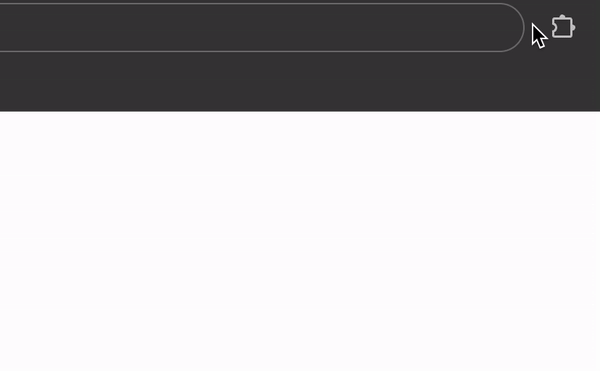
- To translate a web page, open an English page, such as USA Today. Right-click anywhere, select [Translate webpage/Display original text], and the page will appear in bilingual mode. For shortcuts, use [Alt+A] (Option+A on MacOS), or click the Translify icon in the toolbar and select [Translate] as follows:
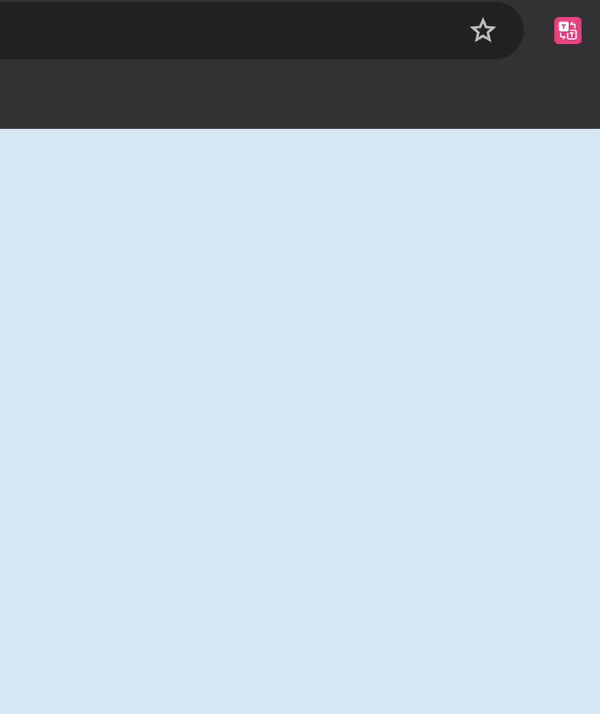
- To translate documents (PDF, Epub, subtitle files, etc.), click the [Translify] icon in the toolbar, then click on the PDF/Epub button
Is the OpenAI translation service for Pro members unlimited?
The translation character count for OpenAI is not unlimited; they each have their respective limits. However, in the majority of cases, you shouldn't worry about usage limits, as the total translation quota for monthly/annual Pro members is designed to accommodate the high-frequency translation needs of web users. If you have additional requirements beyond the limits, you can purchase exclusive additional traffic packages for OpenAI after reaching the limit. All users should adhere to our fair usage policy, meaning you should only use the translation services provided by Translify within Translify. It is not allowed for any user to access the translation services provided by Translify through automated programs.
How are characters counted for the OpenAI translation service?
Characters are counted based on the length of the text in the translated source language. This includes spaces, punctuation, and line breaks, which are all treated as characters. For most translation services, Chinese characters, English letters, punctuation marks, and other symbols are all counted individually.
For example, consider this tweet from Elon Musk:"To be clear, I'm not someone who thinks lots of government agencies should be abolished (maybe a few), but we should always question our institutions, as this strengthens the bedrock of democracy."
This tweet contains 32 words and 196 characters. Every letter, space, punctuation mark, and line break is included in the character count.
Is there a limit to the number of devices that can be used at the same time?
Yes, each account can use up to 8 devices simultaneously. If you exceed this limit, the device that was logged in first will be automatically logged out. Please note that here "devices" refer to browsers.
Pro members have access to OpenAI, Claude, and Gemini, which use different models, respectively.
Currently, OpenAI uses gpt-4o-mini, Claude uses claude-3-haiku-20240307 and Gemini uses gemini-1.0-pro-002.
Can I use PayPal to subscribe to a monthly or yearly Pro membership?
Yes, we have partnered with Stripe to support a monthly debit service using PayPal.
Can I get a refund?
We have different refund policies for different subscription types and account statuses. Monthly Subscription: You can request a refund within 24 hours of your initial purchase. When applying, please provide the reason for your refund request. Annual Subscription: You can request a refund within 72 hours of your initial purchase. Your application must include the reason for your refund request. Please note that requests submitted after more than 72 hours of payment will not be refunded. For both subscription types, refunds are only possible if our translation services have not been extensively used. We will assess usage on a case-by-case basis to ensure fairness and prevent abuse of our services. If you meet the criteria for a refund, our customer support will process and notify you within 7-10 business days. However, if you have previously received a refund for our services, we reserve the right to refuse additional refund requests. Refund Process: If you believe you are eligible for a refund, please contact us at support@translify.ai. Our customer service team will review your request and guide you through the refund process.
How do I unsubscribe from the service if I don't want to continue my subscription?
You can click on [Billing] on your profile page, then, on the billing page, click on [Cancel Plan] to unsubscribe.
How does it work in Safari?
Due to Apple's restrictions on virtual services, it is currently not possible to directly purchase a Translify membership in Safari. However, you can subscribe to the membership on other platforms, such as Chrome, Edge browsers, etc. Once subscribed, you can log in to your account on Safari to access the membership services.
How do you control costs in the face of the huge volume of requests required for web page translation?
There is indeed a significant difference in the volume of requests between web page translation and word selection translation. To address this, we innovatively adopted the technique of pre-caching popular public web pages. Simultaneously, we combined it with our optimized web page segment matching technology to ensure that costs are kept within a controllable range. Additionally, we expect that as our scale expands, we can gain more bargaining power.